TinQwise Brochure
Discover how you can lower employee turnover, increase employee and customer satisfaction and decrease absenteeism. With personal, playful, and goal-oriented learning solutions! Read all about it in our brochure.
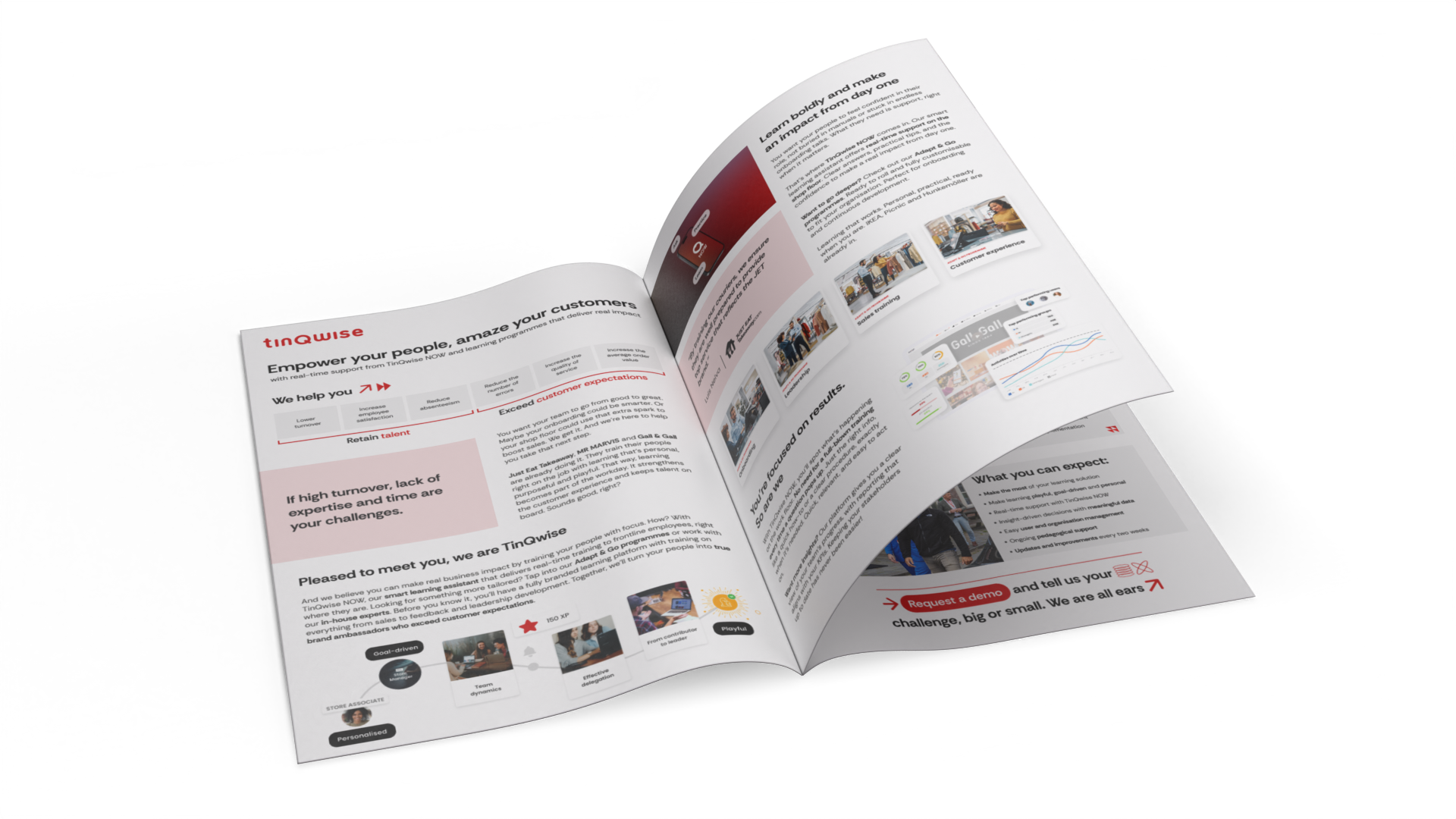
Answers to the frequently asked questions
How do I receive the brochure after filling in my details?
Once you fill in your details, the brochure will automatically open on the same page.
Can I download the brochure once I receive it?
Yes, you can download the brochure once fill in the details and it opens.
What information is included in the brochure?
The brochure includes information on:
- TinQwise – who we are and what we do
- What our value proposition is
- Our learning programmes
- Getting results with our platform and programmes
- Our experts and what they can help you with
- And what you can expect from working with TinQwise
Does the brochure include pricing information for TinQwise products & services?
Is the brochure available in multiple languages?
Yes!
The brochure is available in English and Dutch. If you prefer reading through the Dutch version, please visit www.tinqwise.com/nl/brochure
How can I request additional information after reading the brochure?
Heading 1
with a request body that specifies how to map the columns of your import file to the associated CRM properties in HubSpot.... In the request JSON, define the import file details, including mapping the spreadsheet's columns to HubSpot data. Your request JSON should include the following fields:... entry for each column.
Heading 1
with a request body that specifies how to map the columns of your import file to the associated CRM properties in HubSpot.... In the request JSON, define the import file details, including mapping the spreadsheet's columns to HubSpot data. Your request JSON should include the following fields:... entry for each column.
