TinQwise
Mussenstraat 15
1223 RB Hilversum
The Netherlands
-

- News
- Kiss my asset
Kiss my asset: The power of visuals

Designing an online course covers various aspects, but one crucial element is often overlooked. This missing piece is better known as... asset management!

Book a
free demo
Please fill in the form below and we will contact you as soon as possible!
Business
KvK 32082603
BTW NL809771287B01
IBAN NL26 INGB 0006679651
SWIFT / BIC INGBNL2A
Let images speak for themselves
Don't underestimate the power of engaging assets
Images often speak louder than words. Assets are therefore a big asset (get it?) to your training. When designing an online course, you likely start by considering which didactic principles to employ. Additionally, you'll weigh the importance of tone of voice and determine the most effective interactive formats to achieve your learning objectives. But here's the twist: don't underestimate the power of engaging assets. Let me explain why.
Why are assets important?
A good online course tells a story - it needs to be engaging in order for the learner to actually learn from it. Think of the training as a whole, not of something that is merely a series of text and exercises.
Assets help you tell a story, create uniformity and a sense of continuity within your training. However, adding assets is like following a cake recipe. You may have all the ingredients, but if you’re adding them without thinking first, you might end up with a pretty confusing cake - like adding the raw egg after it’s out of the oven.
Colourful visuals for visual learners

Colourful visuals improve the inclination
But there’s more. Images engage to continue reading. For example, HubSpot found that social media posts with colourful visuals significantly improve the inclination to read by an astounding 80%!
Increasing retention with assets
Moreover, the power of assets, especially for online learning, is the potential of increasing retention. Did you know that 65% of the population are visual learners? That’s important, because as a Learning Specialist, I want readers to – you guessed it – learn something. I want to create something that sticks! According to brainrules, seeing beats reading and hearing when it comes to remembering content.
Endless possibilities
Got a lot of text? Create a fun infographic! Do you want to give instructions? Use a how-to video. Are you making a quiz? Insert images of people and create an interactive story that goes along with your content. The possibilities are endless.
How do you decide what kind of assets to use?
Everything in an online course is there for a reason. This counts for assets as well. Assets can be plain informative or inspiring and motivational. But it all depends on the target audience and your learning goals. However, inserting dozens of assets without a gameplan is not a great idea. Take your time, look around, maybe do some research.

Different kinds of assets
Tip! Use different kinds of assets – from images to illustrations, videos and GIF’s. Consistency is important, but that doesn’t mean you have to stick to one medium. Just make sure your story makes sense. It would be weird if I used an image of a shark here, when I’ve always used cats. Lame example, but you get the gist.That doesn’t sound too difficult!
Ah, not too fast. Assets can be tricky things.
First, are your assets responsive?
What I mean with that is: does it adapt to various devices and screens? The time of learning via computer only, is over. Learners prefer being able to learn on multiple devices: from laptops to tablets and smartphones. Make sure that the assets you use, are easily adaptable. My advice? Test your course as many times as you can on multiple devices.
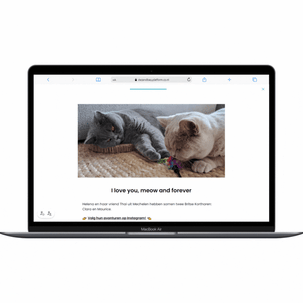
Let’s talk about
Traceable and fitting assets
Second, where are you getting your assets?
Don’t let your assets go into an existential crisis. Make sure your assets are traceable to the relevant people. Create an asset library and manage your assets by using the right titles, tags or URLS. If someone wants to continue working on your project, they can easily find the correct assets.
And since we’re on the topic. Please don’t forget to check whether your assets are copyrighted. Otherwise, you might get a lawsuit on your paws.
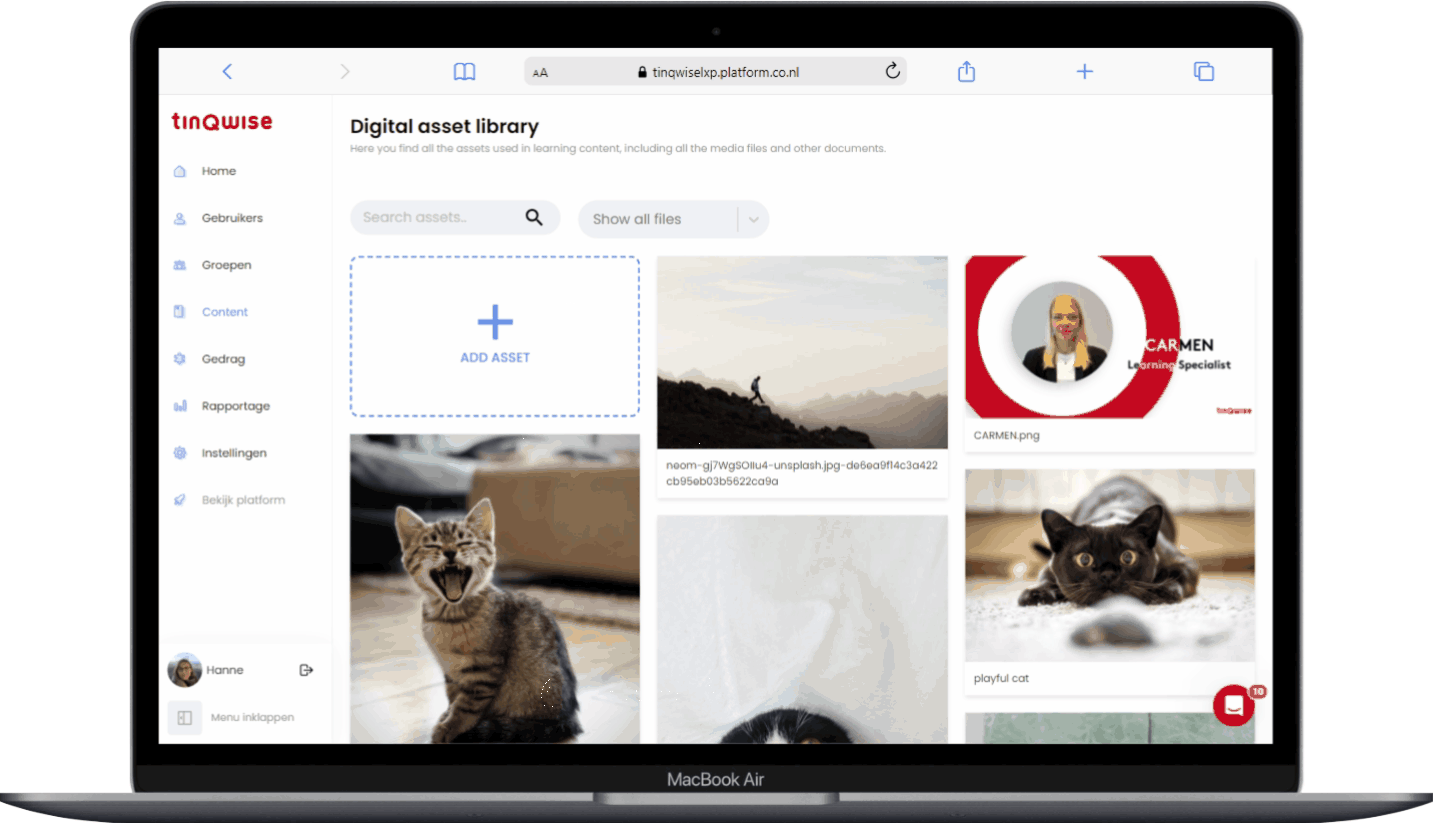
And lastly, does it fit in the picture?
Did you get the right assets? Do they fit your goals, storytelling and target audience’s needs? Awesomesauce. However, take the time to zoom out and go through the training as a whole.
-2.png?width=1433&height=823&name=mobile%20(7)-2.png)
Take this blog post for example. I like cats, and I’m not the only one. Cats are the unofficial mascots of the Internet. I got a high chance of piquing your interest just by the banner I’ve chosen. So, I found some great copyright-free stock photos of cats and went with it. However, after finishing, I zoomed out and checked my consistency and the overall feel of the post.
I liked it. You don’t? Well, then you can kiss my asset 😺
What to expect from our learning platform?
.svg)
Programmes and games for personal and goal-driven growth

.svg)
Didactic templates to develop training programmes easily and quickly

.svg)
Automation and reporting tools to make your L&D life easier




All you need to know
Discover the power of engaging assets
Your chance to tell a story, create uniformity and a sense of continuity within your training


