Start your trial
Congratulations on taking the first step toward unlocking a world of knowledge and growth.
We're thrilled to offer you a 7-day free trial of our cutting-edge learning platform!
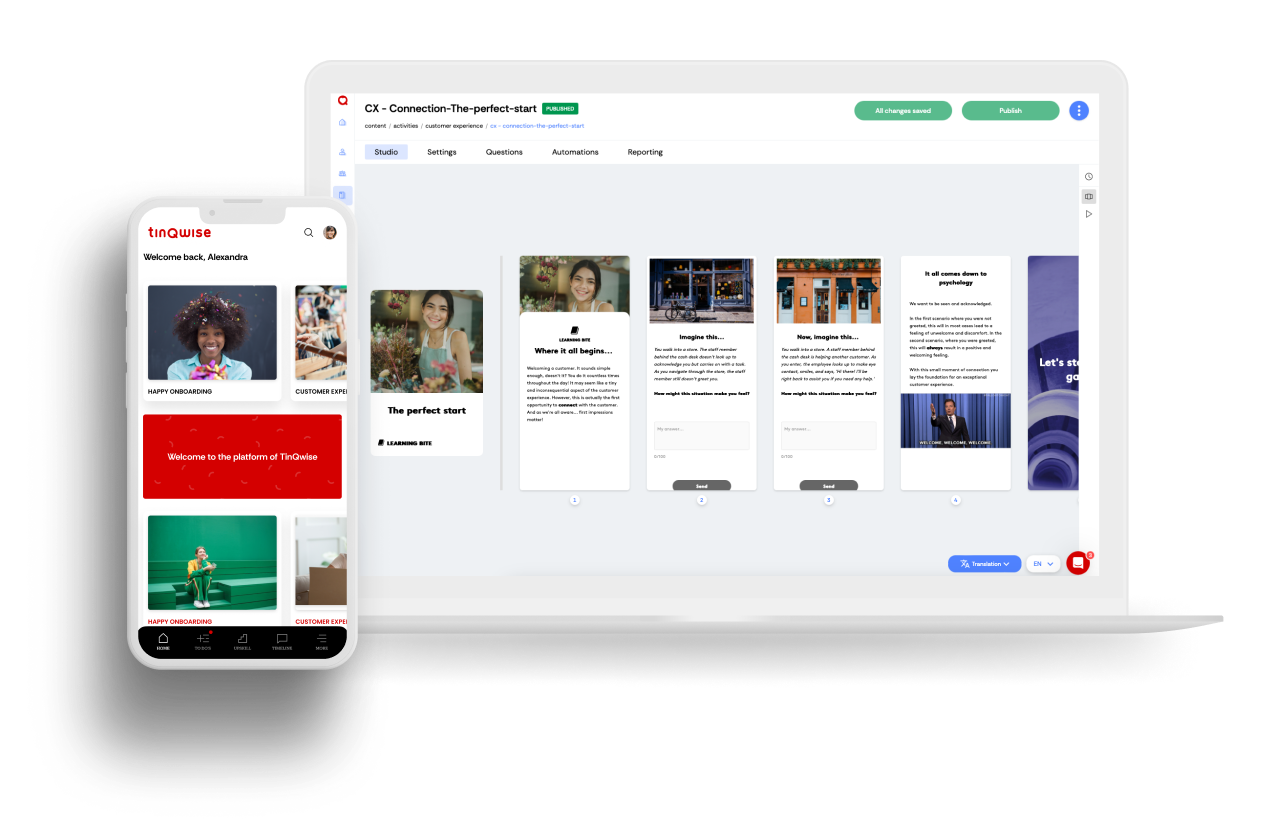
Answers to the frequently asked questions
How long is the trial?
Once requested, the trial is active for 7 days.
What is included in the trial?
The trial includes:
- Access to all platform features, where you can explore endless customisation opportunities, integrations and reporting features;
- Access to Studio, so you can go from start to finish within 30 minutes and get your trainings live as fast as possible;
- And up to 100 users you can invite to test the front and back-end together with you.
Can members of my team also get access to the trial?
Yes, you can invite your whole team to test with you during the trial period.
What do I get when I request a trial?
Our system will send you an email with information to log in and start exploring. You will get your own pre-filled platform with standard content you can play around with.
Of course, you can also create content yourself and experience how everything works - from creating singe activities and whole programmes to testing the user experience.
What if I still have questions after the trial?
Not to worry, someone from our team will contact you as soon as your trial is active. If you have any questions during the trial or after, they will happily help you.
Heading 1
with a request body that specifies how to map the columns of your import file to the associated CRM properties in HubSpot.... In the request JSON, define the import file details, including mapping the spreadsheet's columns to HubSpot data. Your request JSON should include the following fields:... entry for each column.
Heading 1
with a request body that specifies how to map the columns of your import file to the associated CRM properties in HubSpot.... In the request JSON, define the import file details, including mapping the spreadsheet's columns to HubSpot data. Your request JSON should include the following fields:... entry for each column.